Safely store your crypto and rare NFTs in one place with Coinbase Wallet!
- A self-custody wallet, thus giving you complete control of your assets
- Supports NFTs, including Ethereum and Polygon
- Highly encrypted for maximum safety
- An in-built Coinbase exchange to link with your wallet
- Two-factor authentication login procedure on mobile devices
- User-friendly
- A wide range of crypto assets supported, including all ERC-20 tokens
- No cold/hardware storage
- Limited browser compatibility
Base App, formerly Coinbase Wallet, is not only a cryptocurrency exchange but also one of the highly-rated wallets in the UK. It values its clients by letting them store all of their cryptos on a single decentralised platform. This means that you have complete control of your wallet and are guaranteed secure transactions. Below, we review the Base App to give a better understanding of how it works and what to expect in case you choose it to trade, buy, sell, and store your coins.
Overview

Base App is available to users free of charge and supports hundreds of cryptocurrencies, including Bitcoin, Ethereum, Bitcoin Cash, Litecoin, Ripple, etc. The wallet has an in-built browser for decentralised apps and can easily be integrated with its crypto exchange. Simply put, it is an all-in-one cryptocurrency platform to trade, buy, sell, and hold your crypto assets. Coinbase wallet is best suited for cryptocurrency traders and investors looking for a user-friendly crypto wallet that allows complete control of their assets.
Note that the Base App uses hot/software storage, meaning all assets are stored online. Hosted by the Coinbase exchange, the wallet guarantees safety since the trading platform is known to be backed up by a high level of security.
If you are wondering whether you need to trade at Coinbase exchange to access the wallet. Well, the Base App is available to anyone, and you do not need to be a Coinbase exchange customer to use it. Simply put, Base App is also known to be a self-custody wallet, giving you complete control of your assets, data, and private keys.
Compare Coinbase with Similar Wallets



Services and Features
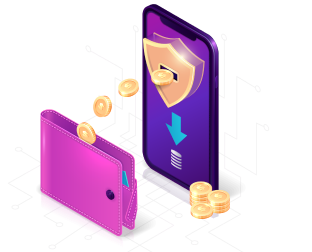
Coinbase supports hundreds of thousands of coins and plenty of decentralised apps. As mentioned earlier, it is a self-custody wallet, giving you complete control of your assets, keys, and data. Coinbase allows you to safely store your cryptocurrencies and unique non-fungible tokens, including Ethereum and Polygon. It is also your gateway to a decentralised web to swap and grow your assets.
Another element that makes Coinbase stand out is that it allows you to transact with debit and credit cards. This allows you to quickly make deposits and begin your collection. On top of that, it has a simple user interface, making it easier for you to navigate its platform. Newbies will not experience any difficulties using Coinbase.

Fees
Base App is free to download for Android and iOS users. You can access it by downloading it from Google Play and the App Store. Also, the wallet is free to use whether you are storing or withdrawing your assets. However, a customisable network fee is applied when transacting from the Base App to blockchain networks. This means that the more you pay, the faster the transaction, since the fees are charged by the blockchain.
On top of that, you will incur fees when interacting with small contracts — autonomous programs based on uncertain scenarios that automatically activate when predetermined conditions are met. When using its decentralised exchange to trade one cryptocurrency for another, you will pay a conversion fee of 0.50%. However, always have a budget before signing up for an account with the wallet to ensure you do not spend more than what you can afford to lose.

Supported Coins
As mentioned earlier, Base App is one of the crypto wallets accepting hundreds of thousands of coins. You can use it to store popular cryptocurrencies, including Bitcoin, Ethereum, Litecoin, Ripple, Bitcoin Cash, and all ERC-20 tokens.
With Base App, you can also transact using fiat currencies supported by the wallet. Overall, Base App supports more than 50 fiat currencies, including the USD, EUR, GBP, CAD, AUD, etc.

Security
Using Base App is safe since it is backed up by industry-leading security for your cryptocurrencies. For instance, you can choose between biometric authentication and a passcode when setting it up. This allows safe logins and secure wallet recovery in case you forget your details.
Base APp is also considered a safe wallet since it has received positive reviews from users on Google Play, the App Store, and Trustpilot. Furthermore, it has no history of getting hacked, nor has it been a victim of a data breach. And the fact that its crypto exchange has proven to be highly secure and trusted is proof of this wallet’s security.

Privacy and Anonymity
Although Base App is a hot wallet and stores all assets online, it is also a self-custody wallet. This means that you are in complete control of your assets and the wallet’s private keys, and it is crucial to take measures to ensure they remain safe. That being said, do not share your wallet’s passcode with anyone since the safety of your assets depends largely on protecting your device, passcode, and recovery phrase.
Additionally, consider securing your wallet with passcodes and biometric authentication logins and avoid remote logins. Most importantly, contact Base App’s support service if you suspect any malicious activities since it has proven reliable and accessible 24/7. You should also use authentic virus screening and protection software and confirm all emails and messages received are from Base App.
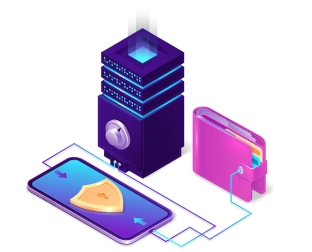
Customer Support
Base App’s customer support is reliable and accessible 24/7 to help you handle any developing challenges. You can contact them via phone, email, or X social platform. Its email support form and phone number are easily accessible once you log in to Coinbase’s website.
About Base App dApp Browser
Coinbase dApp browser was created by a third party, meaning that it is not owned by Coinbase. Therefore, you will have to contact its developer if you encounter any wallet issues with dApps. Note that the Base App dApp browser enables a simple application programming interface (API) to integrate wallet services into dApps. Simply put, dApp developers can easily create multi-chain applications for Coinbase. You can use Coinbase API to enable a wallet account and sign in to your cryptocurrency transaction on mobile devices.
How to Start with Base App*?
When engaging with cryptocurrencies, it’s crucial to recognise that these digital assets are characterised by their extreme volatility and speculative nature. This can result in swift and substantial price fluctuations. To safeguard your crypto holdings, it is imperative to utilise reputable wallets and exchanges, prioritising the security of your investments.
Also, exercise vigilance and due diligence to guard against crypto-related scams and fraudulent schemes that can potentially threaten your financial well-being. You can also spread your investments across multiple digital tokens and avoid making decisions based on emotions.
To use Base App, you must be at least 18 years old. Note that Base App does not accept passports for identification, and you only need the original identification document. In addition, ensure you have a computer and a stable internet connection or that your mobile device operating system is up to date. As mentioned earlier, there are no sign-up fees on the Base App. All you have to do is follow the step-by-step procedures below to get started.
On this page, we share links to redirect you to Coinbase website, where you will be required to sign up for an account on the Base App. You can download the Base App extension on the chrome browser or download the self-custody app from Google Play or the App Store.
Before you create a wallet on the Base self-custody app, read all the terms and conditions to ensure you are familiar with all the requirements. Then, you will be required to create a username and password to ensure security every time you log into your wallet.
A recovery phrase is essential when it comes to accessing your wallet, and Base App is not responsible for recovering your phrase. In this regard, you should back up your recovery phrase to cloud or manually. When done manually, Base App will display your recovery phrase for you to copy and store securely. However, when backing up to cloud, you will set an encryption password for your backup.
Once you confirm that your wallet is fully set, you are free to transfer funds and store them in your wallet securely. Remember, you do not need to have an account with Coinbase exchange to use the Base App.
*Don’t invest in crypto assets unless you’re prepared to lose all the money you invest.
Editor’s Note
Based on extensive research and multiple tests on cryptocurrency wallets, Base App is one of the best and highly recommended to crypto traders and investors. The wallet is not only user-friendly for newbies but has customisable fees on transactions to various blockchains. This means that any user in the cryptocurrency space can find Base App beneficial and affordable.
Additionally, this crypto wallet is self-custody, meaning you do not need to worry about the safety of your assets. By being in control of your private keys and data, you are assured of maximum safety. Simply do not share your personal information with others. Most importantly, the wallet has a dApp browser that enables you to enjoy your experience in cryptocurrency transactions.
Unfortunately, Base App falls short when it comes to hosting a hardware/cold wallet since it is not supported. However, this shouldn’t be a concern considering it is self-custody, and you are in charge of your private keys. No wonder it has no history of ever getting hacked due to its cutting-edge security.
Overall, Coinbase has a lot of benefits for users, including offering access to over 1000 assets on a decentralised exchange that can earn you interest. You also do not need a Coinbase exchange account to use this wallet which offers a single platform for storing cryptocurrencies and non-fungible tokens.
FAQs
Base App is specifically tailored to securely store your crypto assets. You can also trade, buy, and sell your cryptocurrencies with your Base App. Note that Base App supports hot/software storage and is also a self-custody wallet, giving you complete control of your assets. With the wallet, private keys are stored on your mobile device and not in a centralised exchange.
No. Base App is a self-custody wallet that lets you take complete control of your coins and store them securely on your device. On the other hand, Coinbase is a centralised cryptocurrency exchange that simplifies how you trade, buy, sell, and hold your crypto assets. Simply put, Coinbase stores your assets on your behalf, and you do not need private keys like those using the Base App.
To cash out your Base App, you must first sell your assets for fiat currency. Then, you can decide whether you want to withdraw them to your bank account or buy more cryptocurrencies. Keep in mind that there is no limit when it comes to the number of crypto assets to sell for cash.
Yes. You must first sell your crypto assets to GBP currency to transfer funds from your Base App to your bank account. Only then will you be able to cash out your funds in Base App.
Yes. Base App is a Bitcoin wallet that supports hundreds of thousands of coins, including all ERC-20 tokens. It is self-custody, meaning you have complete control of your crypto assets, private keys, and data.
Yes. You can transfer cash from Coinbase to Base App by linking both accounts from the settings page on your Base App. Then, select “transfer” and click “send” on your wallet’s home screen, after which you will choose the amount to send and in what currency before entering Coinbase as the address.



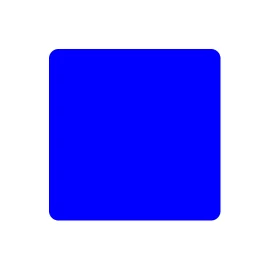





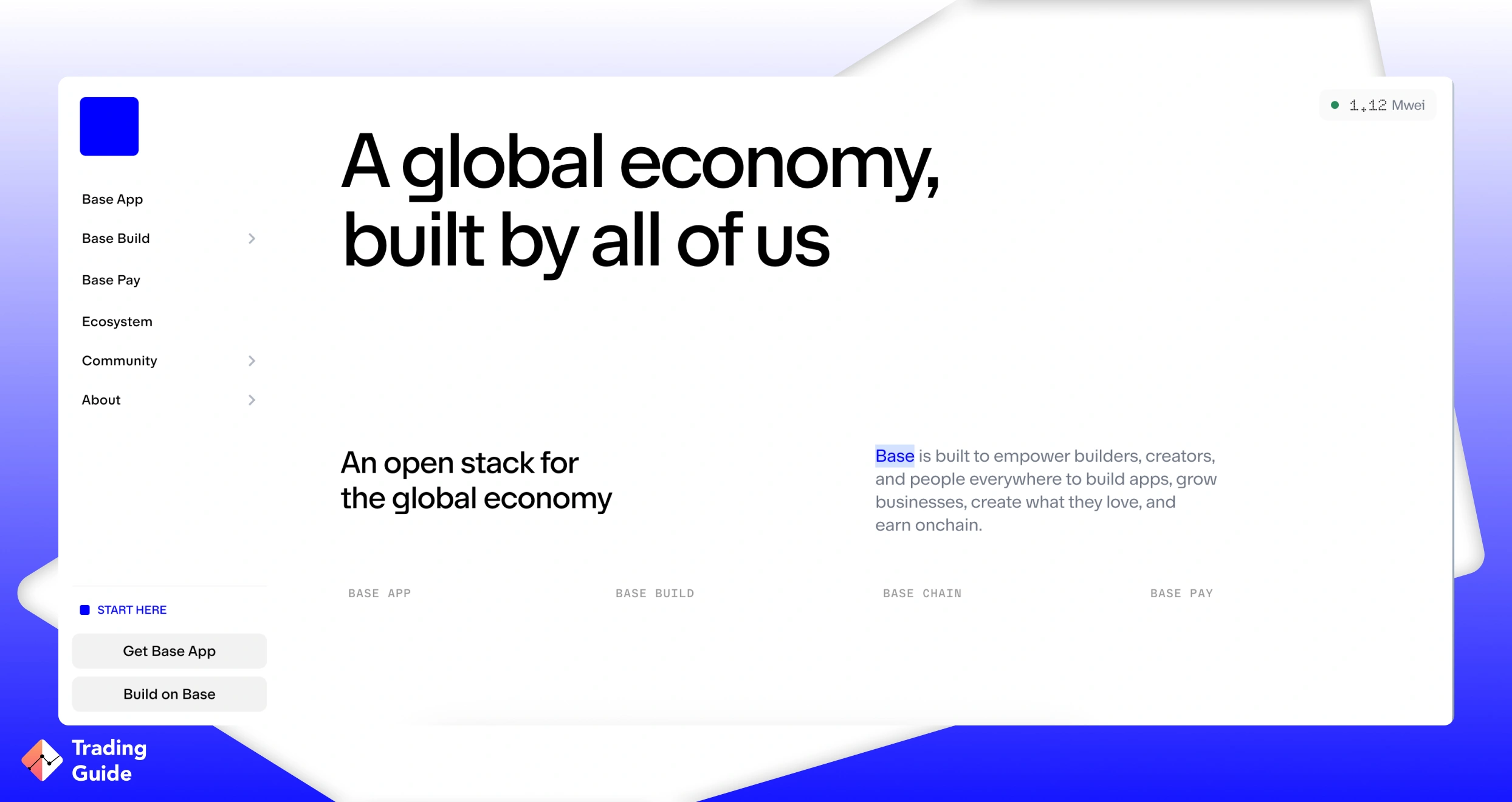
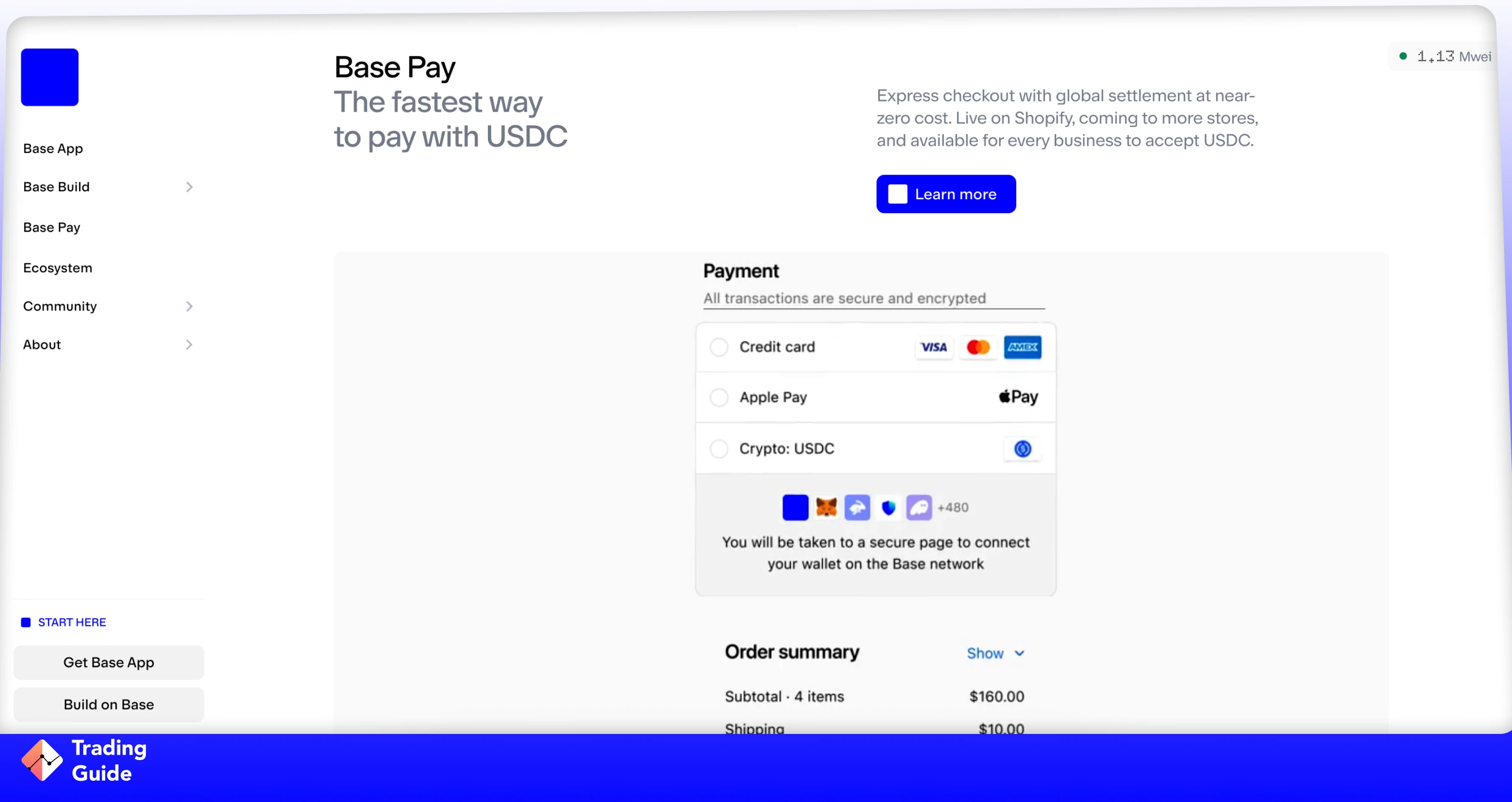
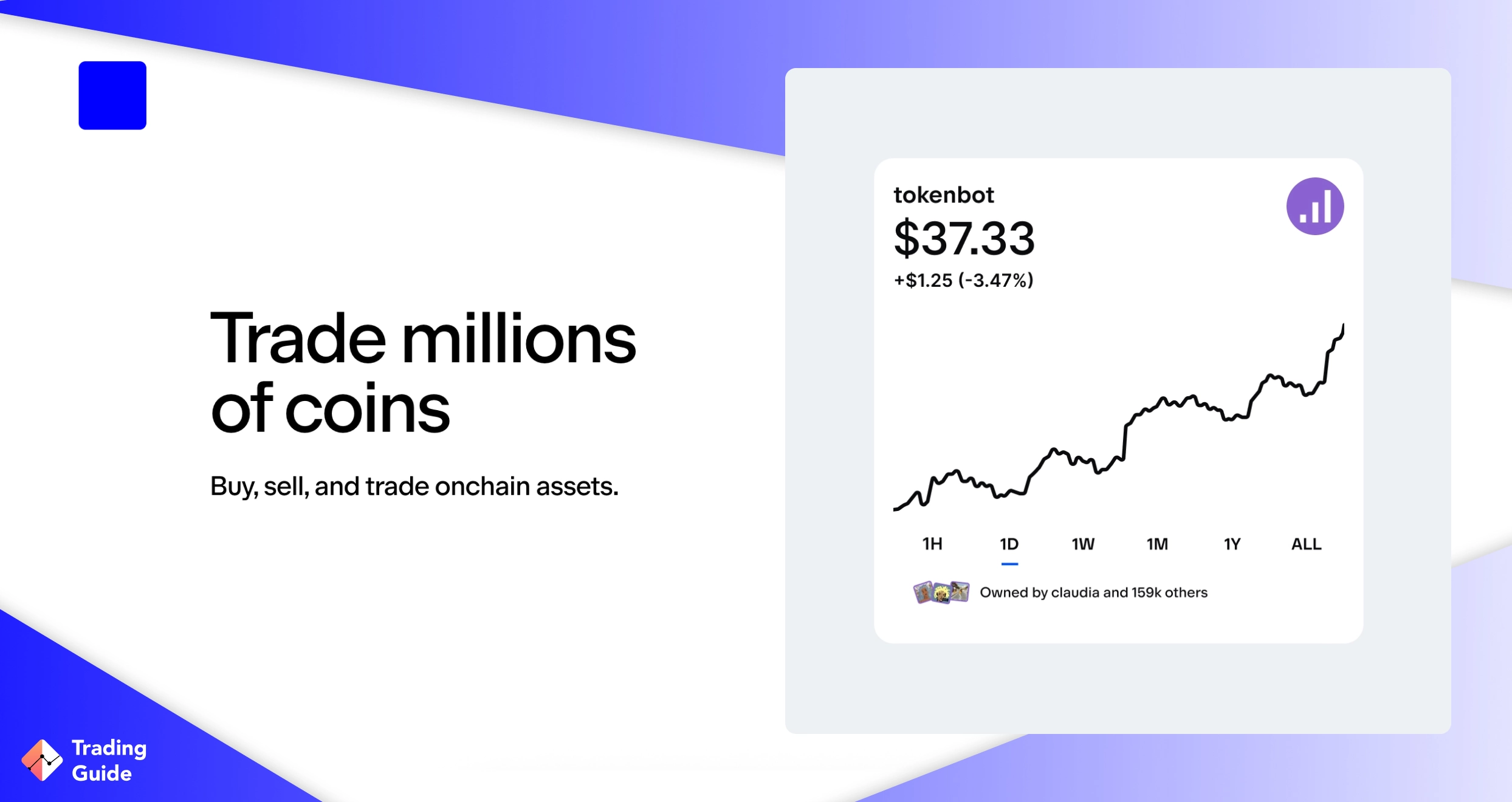
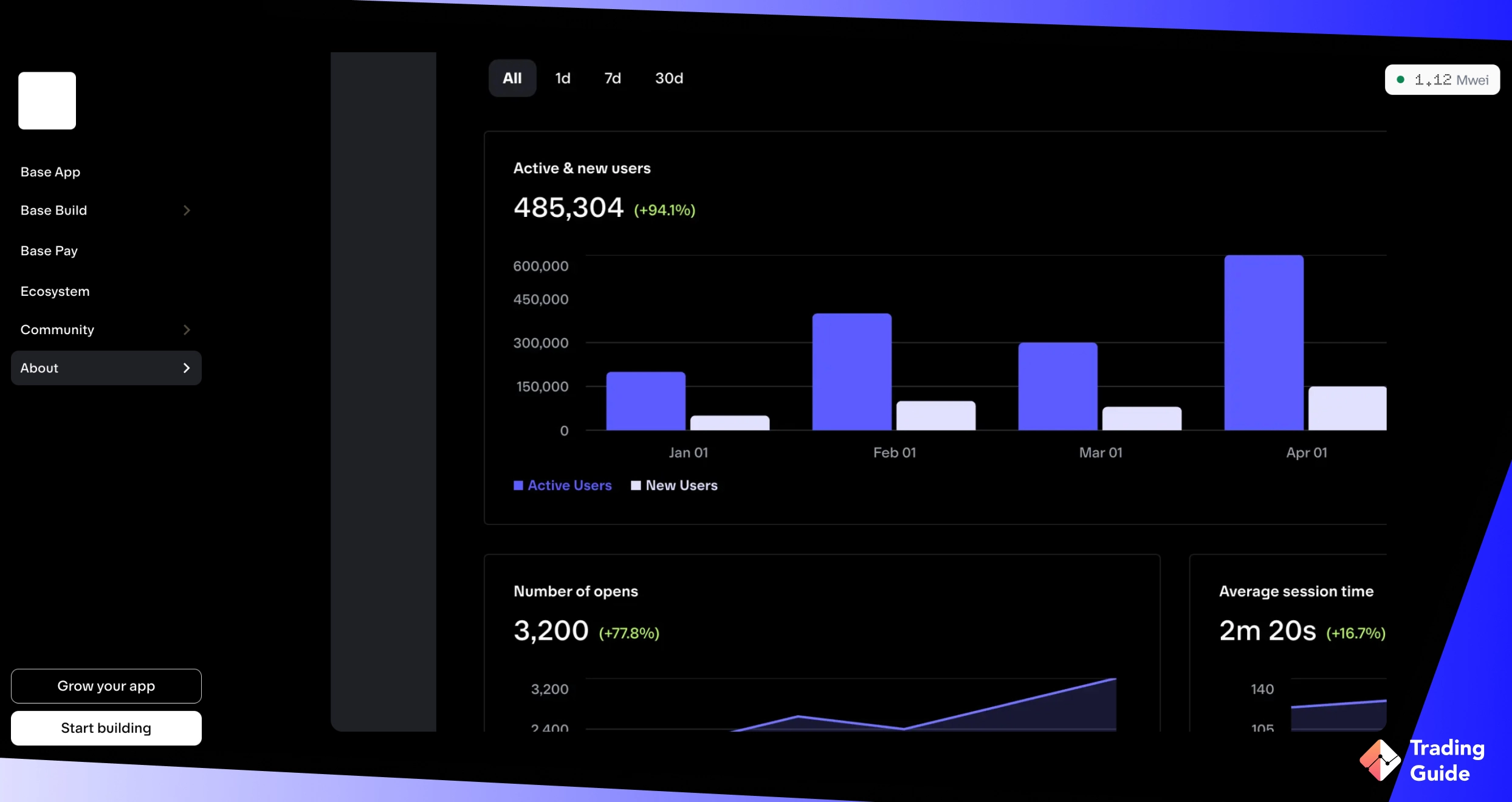
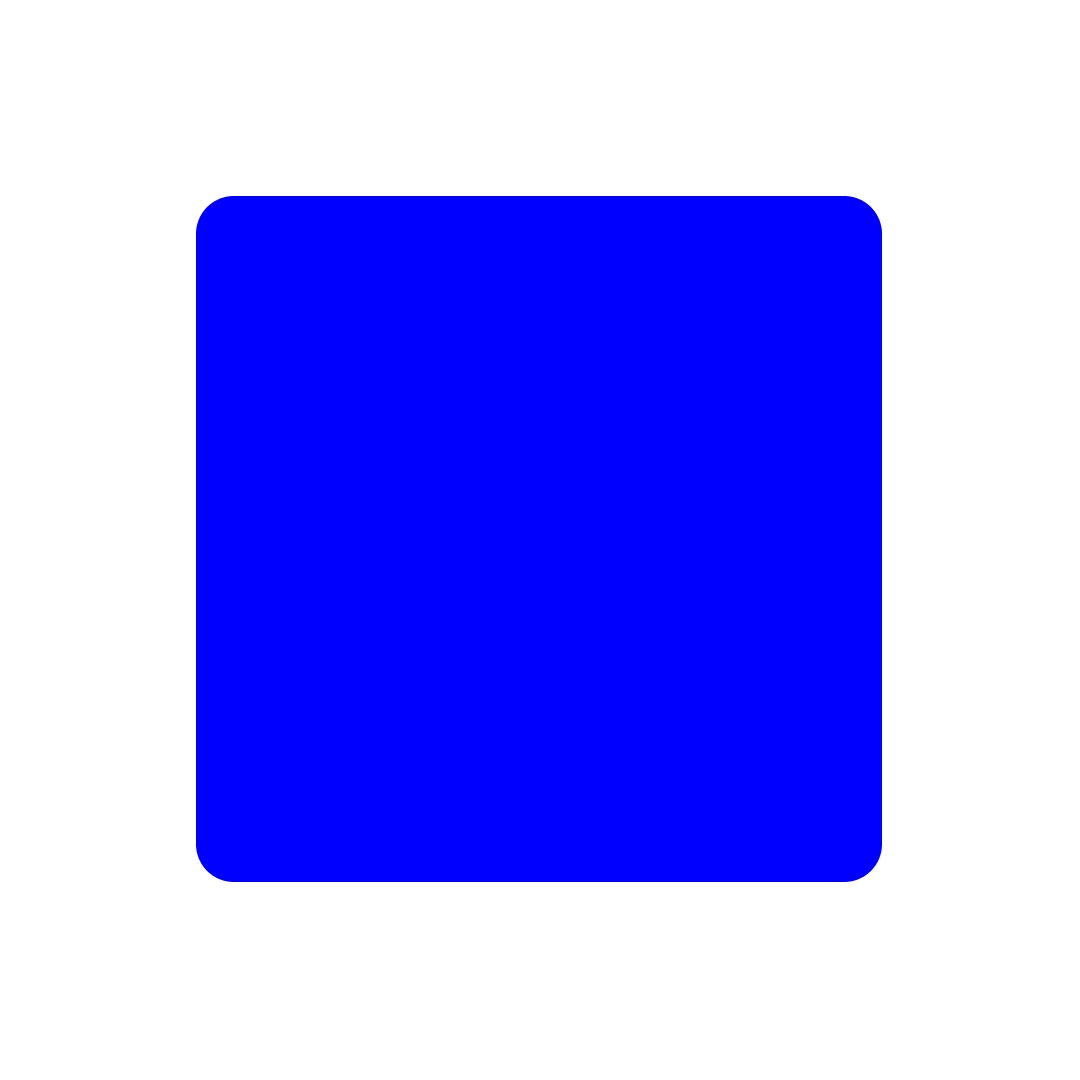



Nice app. All is simple and clear. There were no issues or hiccups. Can advise to everyone
Coinbase customer service has improved a lot. I am glad to see that they are now taking phone calls! They are moving in the right direction.
Good costumer service.Very user friendly and straightforward website on such a complicated thing as trading crypto. Low fees, Highly recommended.
Coinbase is the most professional crypto platform I have used so far. The site is easy to use. You are charged per transaction. I think that for a beginner this is the ideal wallet and very safe.
Great app. Everything is simple and clear. There were no problems or hiccups. Can advise everyone
I moved from another platform to coinbase, due to long transactions and different errors with them. In this application, everything is clear and smooth so far, thanks.
Convenient, easy to use app with a fine interface
I use Coinbase pro for both wallet and buying and selling crypto. Everything is in one place. They have really great customer service personnel. When I have problems they help me every time with it.
Interesting and useful wallet for beginners. The interface is easy to understand. I stored my crypto here for several years. Thank you for the responsible service.
Would you recommend this provider?
Fees
Account opening
Customer service
Deposit and withdrawal
Would you recommend this provider?
Base feels like it's trying to be the "cool, approachable" investing app for people intimidated by traditional brokers. And honestly, it does that pretty well.
If you're young, just starting out, and want to dip your toes into investing without feeling overwhelmed, it's a solid choice. The simplicity is genuinely its biggest strength.